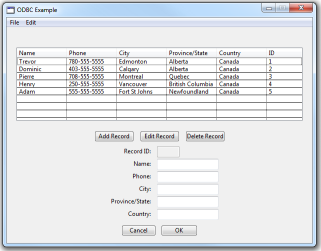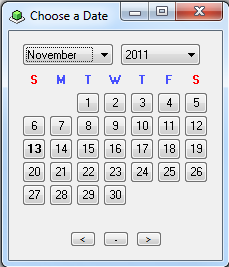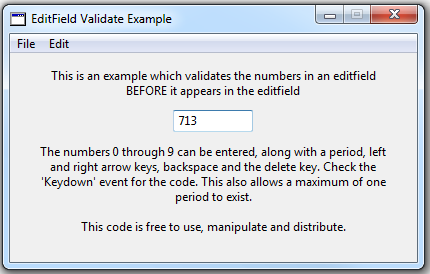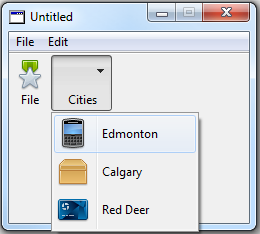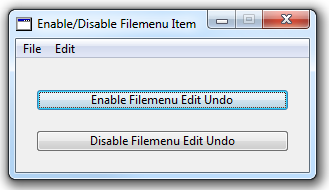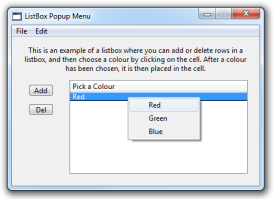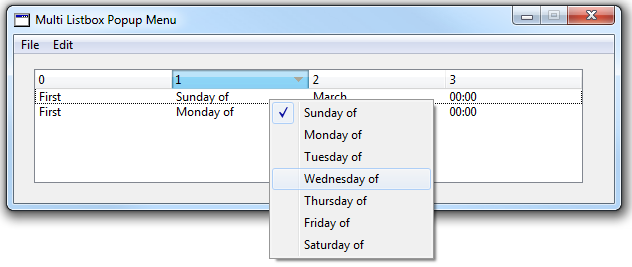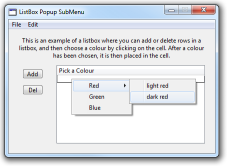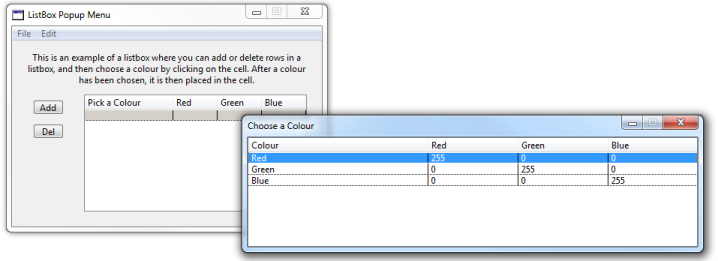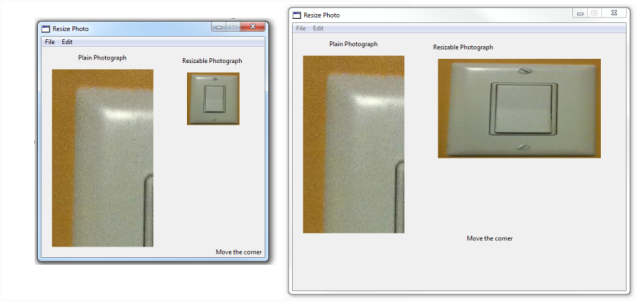|
REALStudio
With many
years of programming, I have taken up interest in the programming
language called REALStudio (http://www.realbasic.com).
I have been
programming computers for a little over 25 years, and my favorite
languages have been Pascal, Visual Basic, Java and REALStudio. I am
interested in RAD (Rapid Application Development). Over 99% of all
of my programs are highly business and technically based. Other
programming languages are more powerful, but when I need to have a
program built in a day, it can be done.
Pascal
became obsolete, and this facilitated my change to Visual Basic.
After the complete format change of Visual Basic from 6.0, REALStudio,
and Java were
the strongest available alternatives.
Java
offers many benefits, including the ability to make executable files on
the three major Operating System (OS) platforms (Windows, Linux and
Macintosh).
REALStudio
has been increasing the base of programmers by providing many examples
and implementing many new and exciting features. Since I have been
programming in Windows (albeit some DOS) based systems for so many
years, and so many of my colleagues have this operating system, I am
required to follow the masses.
REALbasic
Examples (freeware source code)
REALStudio
has many good code examples. The following code is free to download and
contains examples that I was using on various projects.
|
ODBC
2003-2007 Example |
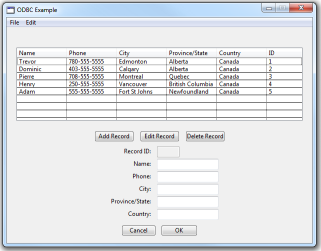 |
An example of
working with REALStudio and Microsoft Access 2003-2007 mdb
databases. The controls perform typical add/edit/delete
controls. This is a DSNless connection. Code has been
updated to work on Windows 7 with REALStudio 2011 Release 3. |
|
Calendar Window Example
with Bold Date |
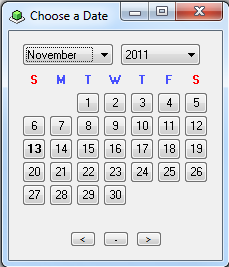 |
This is a
modified example based on the calendar code from REALStudio.
With the help of Tim Hare, the calendar bolds today's date.
This was tested on Windows 7 with REALStudio 2011 Release 3. |
|
Editfield
Validate |
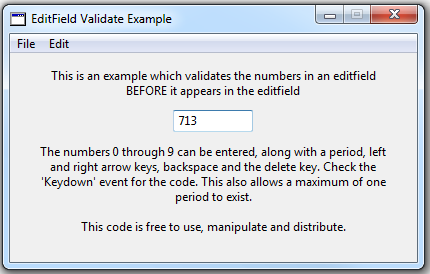 |
Editfield
Validate limits the accepted key strokes that are allowed in
the program. This may be helpful for formatting telephone
numbers or preventing problems where letters may cause
errors when only numbers are required. |
|
ToolBarDropDownButtons |
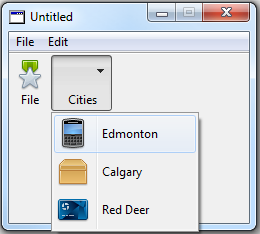 |
Toolbar dropdown
button contains example code to provide a dropdown menu
function. Last tested on Windows 7 with REALStudio 2011
Release 3. |
|
SaveAsDialog |
 |
SaveAsDialog is an example where
a file that is in the same directory as the executable file
is copied to the directory chosen in the Dialog. |
|
Enable/Disable
MenuItem |
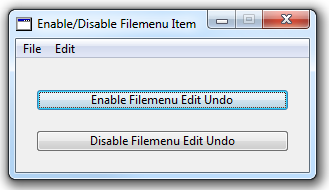 |
Enable/Disable Filemenu is an
example program which can enable a menuitem or disable a
menuitem by clicking the appropriate pushbutton. When the
menuitem is enabled, then a message box is displayed. |
|
ListBox Popup Menu |
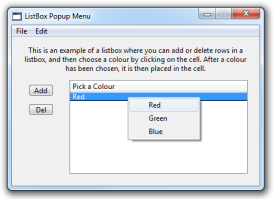 |
Listbox Popup menu is a program
that you can add a new row, click on the row and choose a
displayed colour. This chosen colour is then placed in the
row that was added to the listbox.
Last tested on
Windows 7 with REALStudio 2011 Release 4 |
|
Multi Listbox Popup Menu |
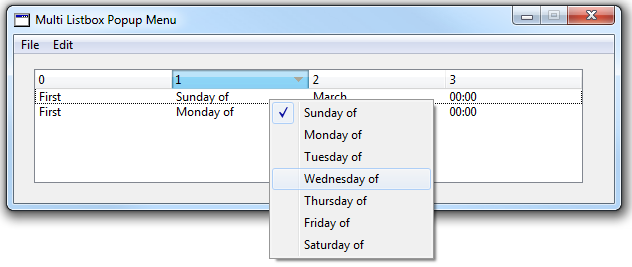 |
The Multi Listbox Popup example
allows the changing of more than one column with each column
allowing different selections.
Last tested on Windows 7 with REALStudio 2011 Release 4 |
|
Listbox Submenu Popup |
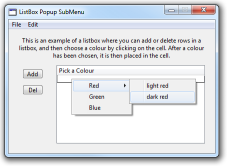 |
When a submenu popup is wanted on a listbox, the following
example shows the choices. In this example, press the 'add'
button, click on the new row and choose the item. The chosen
selection will update the row in the listbox. This was
created with Windows 7 on REALStudio 2011 Release 4. |
|
Listbox Popup
Listbox |
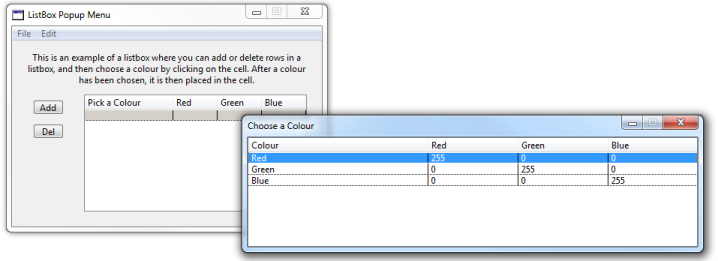 |
A listbox from another listbox
is updated when the selected colour is doubleclicked.
This was created with Windows 7 on REALStudio 2011 Release 4.
Thanks to the user harriew from the REALStudio forums for
assistance with this example. |
|
Resize Photo |
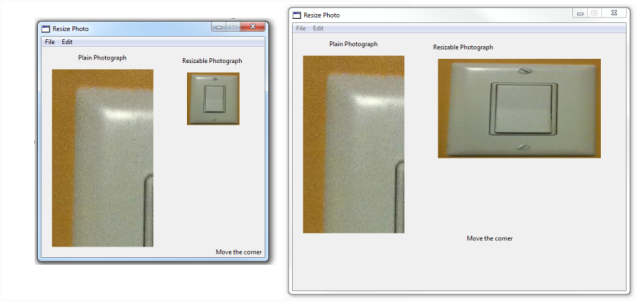 |
Resize Photo is a one-line command that will allow
dynamic resizing of a photograph. The sample program was
created on Windows 7 with REALStudio 2011 Release 4. |
|